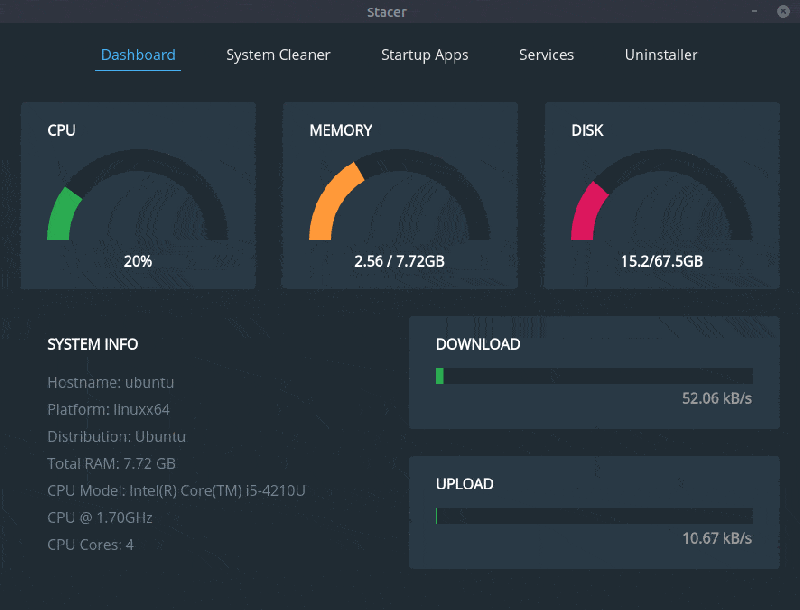
Stacer systeem gereedschap
Een doorgewinterde Unix / Linux wroeter haalt natuurlijk zijn/haar neus hiervoor op.
Want die kan alle opdrachten als terminal-commando uitvoeren.
| Dashboard |
| The dashboard shows various information about your system and visual overview of resource usage. |
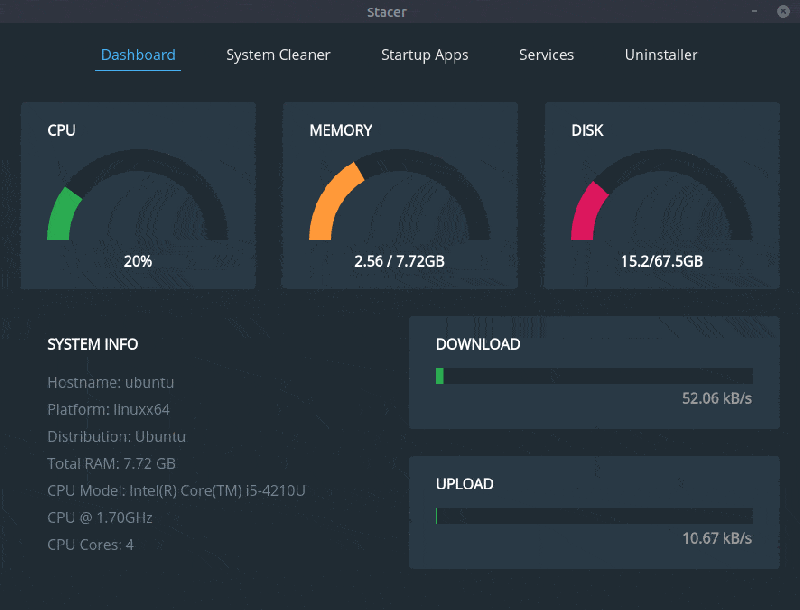 |
| Startup Apps |
| Startup Applications have performance effect on system startup time. The more application you load during system startup, the more time it will take the system to be ready for you to use. |
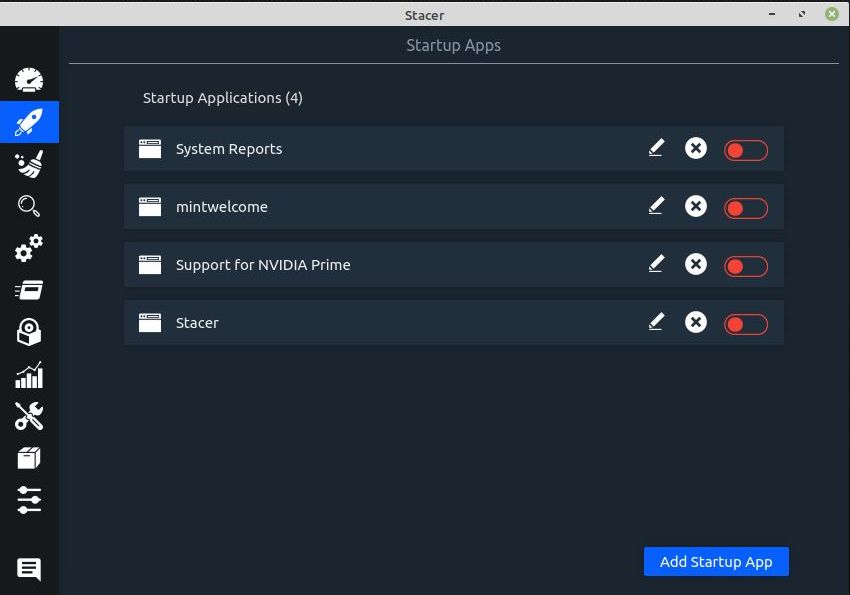 |
| System Cleaner |
| System Cleaner section gives you the option to search for and clean potentially unnecessary files of four types: Apt Cache: If you read our guide to apt-get commands, you already know that every time you install packages with the apt command, the downloaded package files are cached. This is helpful for reinstalling the same version of those packages without downloading them again. But you may want to remove them to free up disk space. Crash Reports: Whenever any application is crashed, a crash report is automatically generated to be sent to the developer of that application for debugging purpose. You can remove those reports from here. System Logs: This contains log files from various processes and system. App Cache: Applications stores cache files for performance improvements. You can remove cache files for various applications from here. |
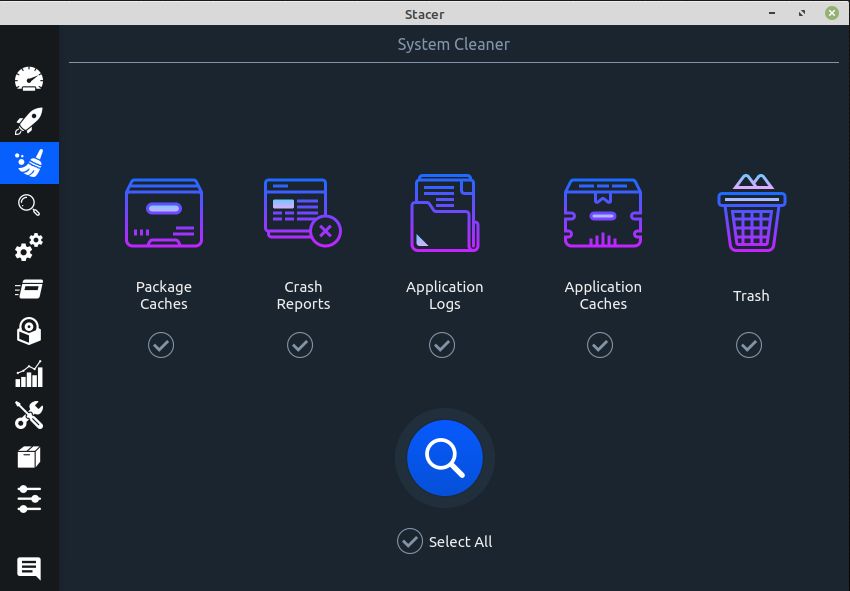 |
| Search |
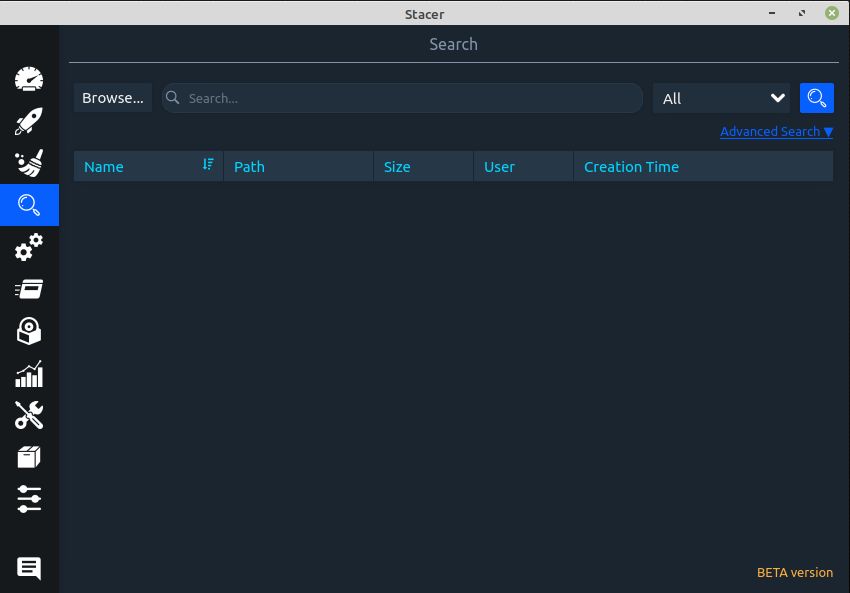 |
| Services |
| The Services section lets you search for available system services in you system. You can toggle them to enable or disable from here. Disabling services will help freeing up memory. Identiek aan: Menu - Beheer - Systeemmonitor |
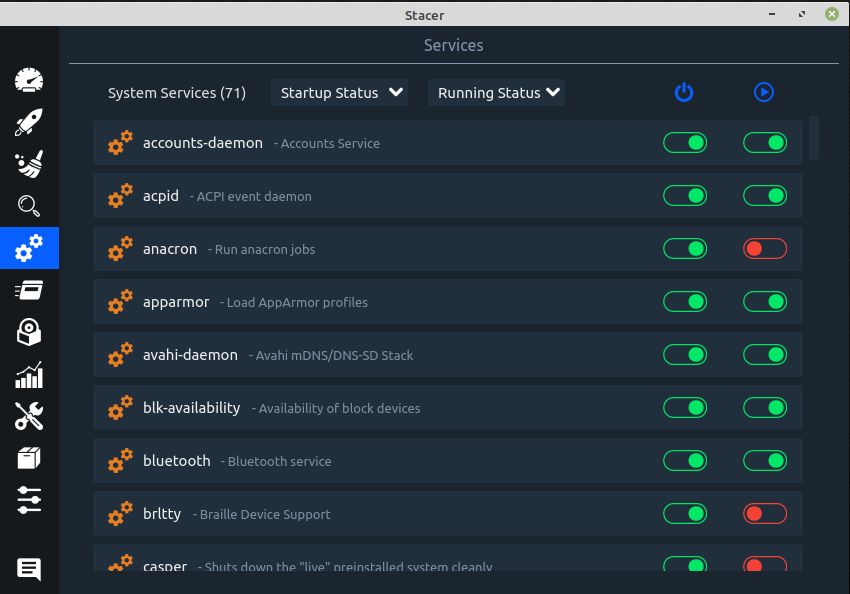 |
| Processes |
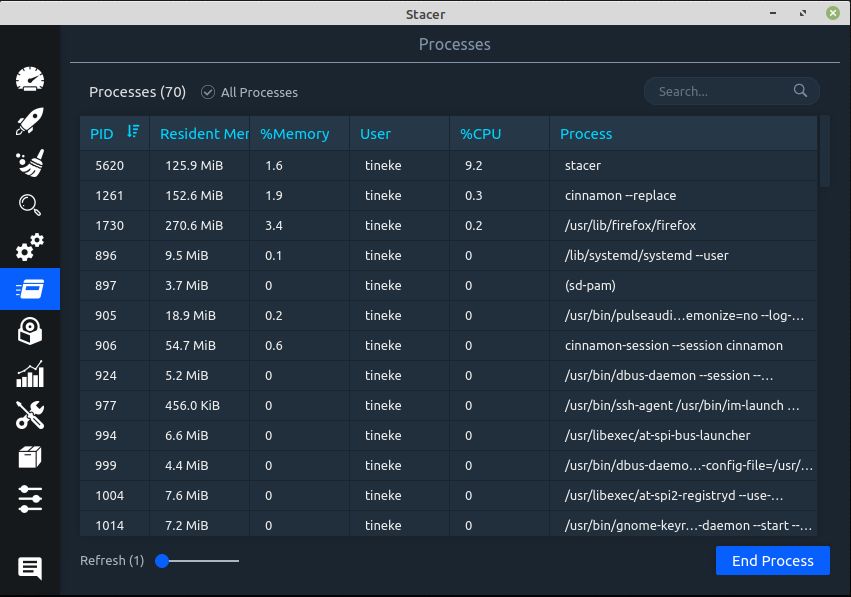 |
| Uninstaller |
| The Uninstaller section lists every packages installed on your Ubuntu system. You can search for and uninstall any package you want from here. |
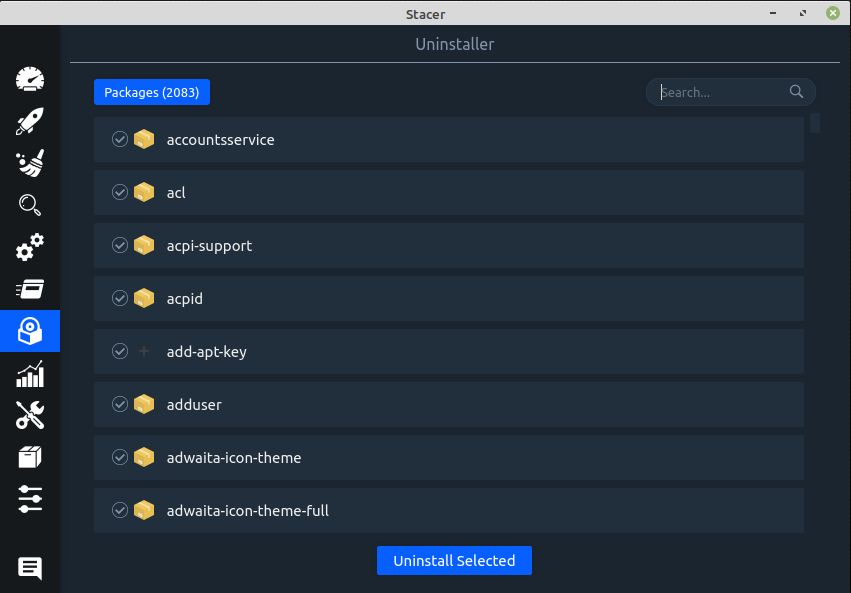 |
| Resources |
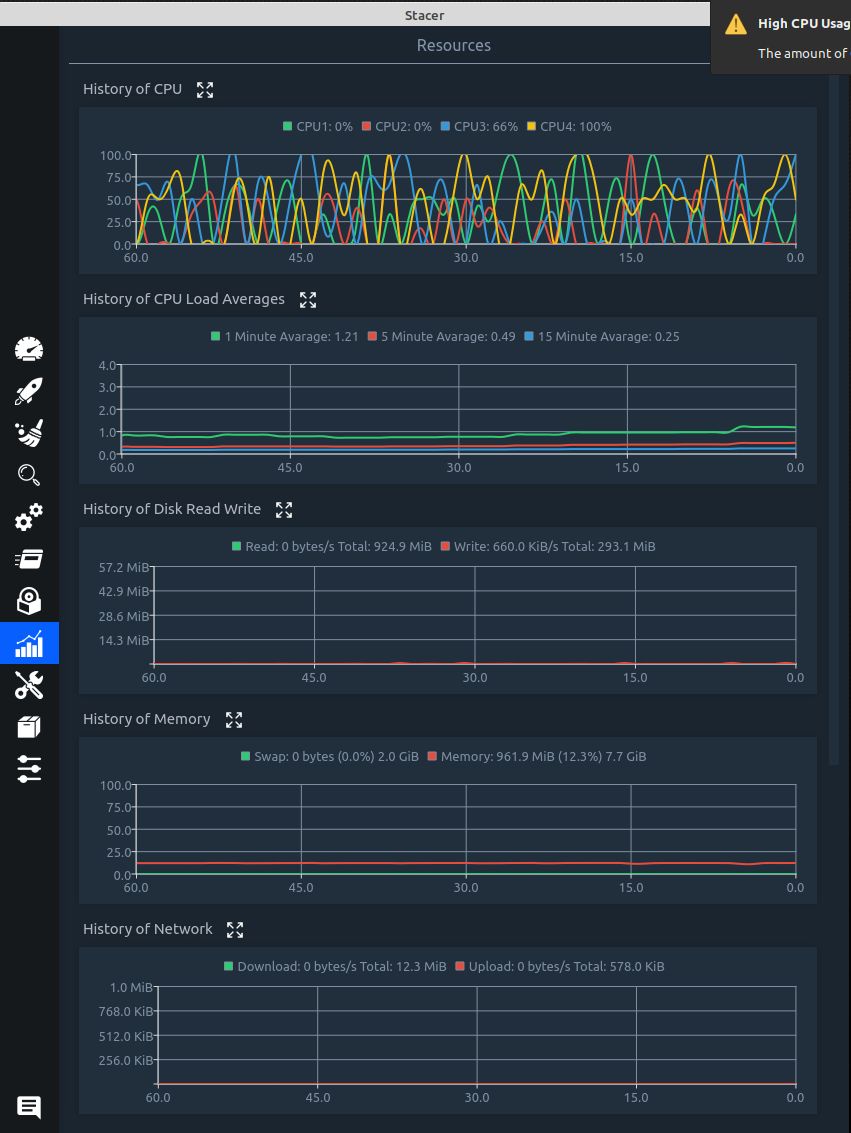 |
| Helpers |
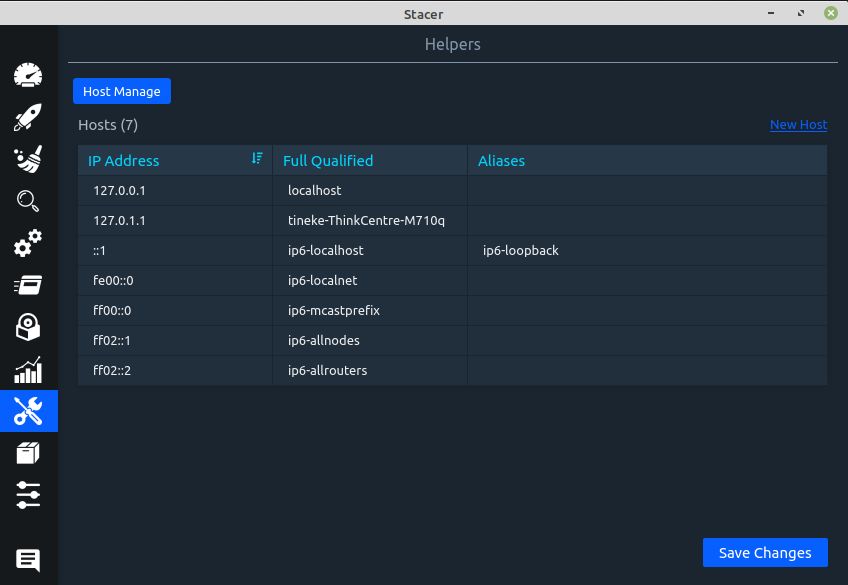 |
| APT Repository Manager |
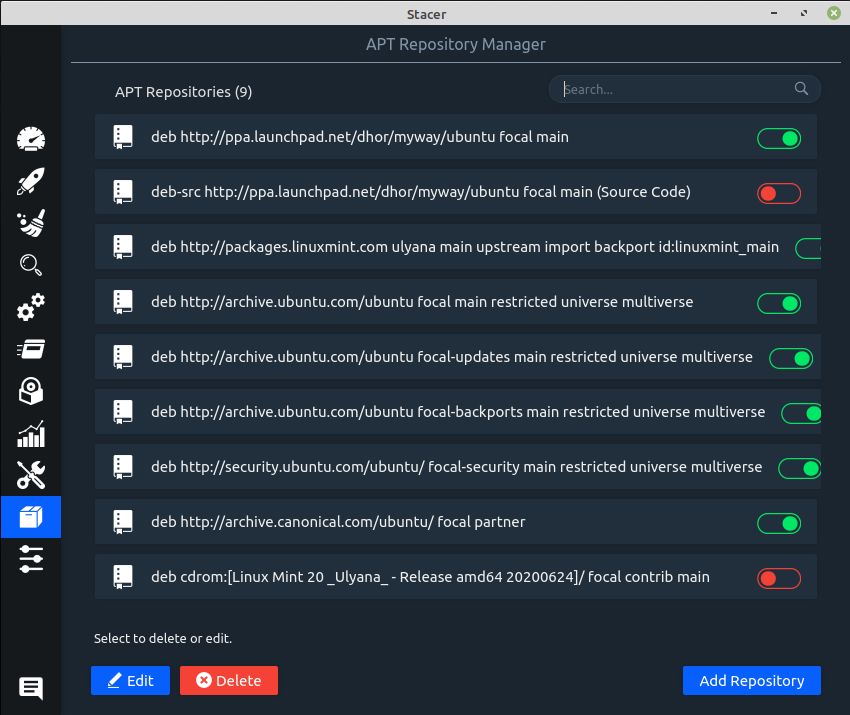 |
| Settings |
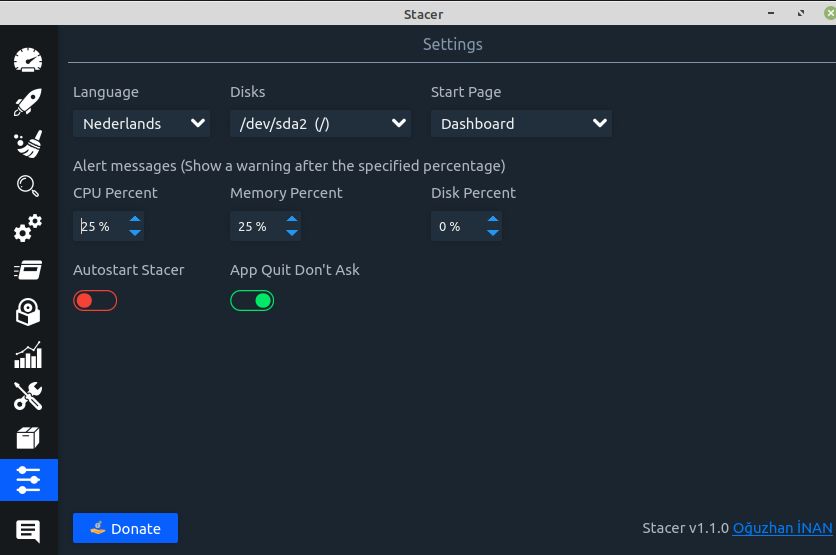 |
| Feedback |
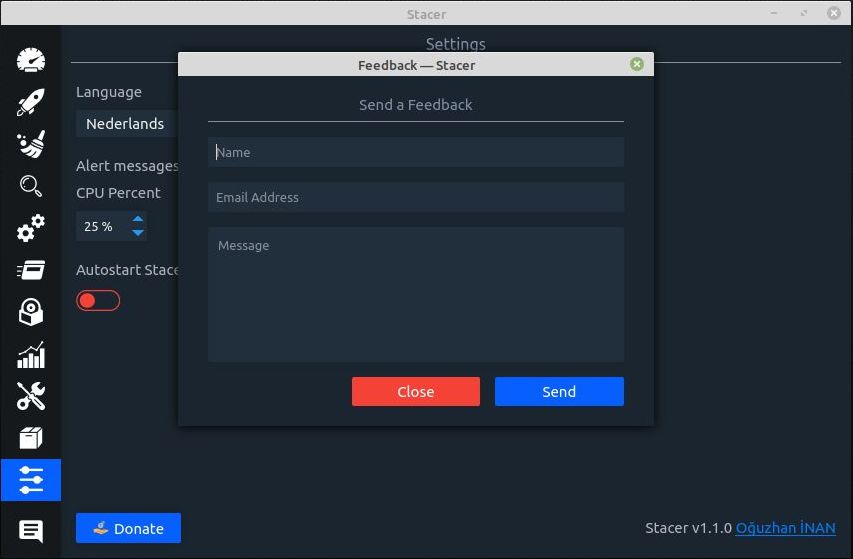 |